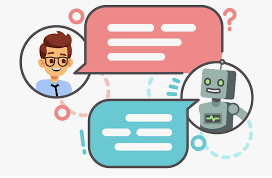
Chatbots are a great way to provide another layer of support to your customers and potential clients. They are much easier to manage than you might think, and they can be used as autoresponders to the most commonly asked questions that you receive, or they can be linked to specific individuals to field the queries directly. There are a number of different places that chatbots can be used, such as social media platforms and, of course, on your website.

When thinking about using chatbots on your website, it is important that you speak with a Web Design Swansea company such as Accent adc to ensure that your website is suitable for use with a chatbot and that you have the system set up correctly.
Most chatbots will place an icon at the bottom of a website that can be activated if the customers have a question or query that they need to have answered. In some cases, this feature can be set up to automatically open and enquire if the user needs any additional support. Whether you use this functionality or not will depend on your particular market. If you choose to have the chatbot open automatically, you will need to ensure that it does so after a reasonable time period. There is nothing worse than landing on a website in order to have a look at the products and services available to find pop-ups appearing the moment you open the page. It is another reason why it is best to install these based on the advice of a professional web designer.
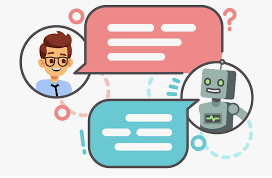
Once you have decided where your chatbot is going to be located and whether it is going to open automatically or when the user opens it directly, you can then start to work on what information you want it to contain as well as whether you are going to use it to send automatic replies. It is possible to preload the chatbot with a number of questions and queries and to have it reply with the answers to these. This means that you can interact with your customers and give them the answers that they need but without having to have someone directly reply. You could also add an option to speak to an advisor. This can then either direct the customer to a telephone number, email address or connect them to a customer service agent on the chatbot.